Cordova SQLite Storage Plugin
This Cordova/PhoneGap plugin uses SQLite databases on Android, iOS and Windows with an HTML5/Web SQL API.
Plugin ID/package name:
cordova-sqlite-storageTested version: 6.1.0
To check the third party Cordova plugins, you need to create a custom build debugger (Android version or iOS version).
Demo
 Import the SQLite storage plugin demo to your Monaca account
Import the SQLite storage plugin demo to your Monaca account
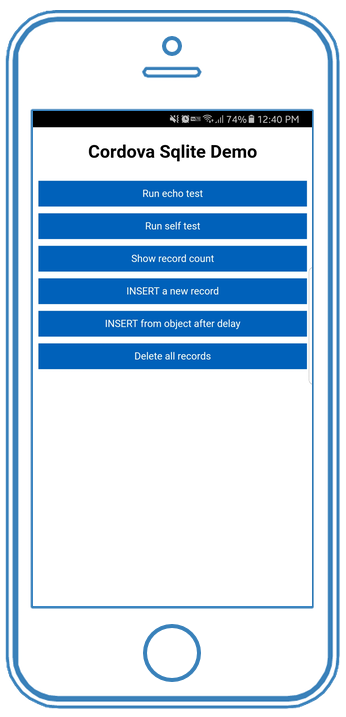
Enable the plugin in Monaca IDE
From the IDE menu, go to Config → Manage Cordova Plugins .
Click the Import Cordova Plugin button. Then, you can choose to import the plugin using a ZIP file or a URL/package name.
Usage
After importing the plugin into the project, you can initialize your database. Please make sure to call the plugin API after the Cordova is loaded.
API references
This section describes some of the main functions used in the Demo. For complete API references, please refer to the repository.
Self-test functions
echoTest()
Verify that both the Javascript and native part of this plugin are installed in your application.
Return Value
Promise
selfTest()
Verify that this plugin is able to open a database, execute the CRUD (create, read, update, and delete) operations, and clean it up properly.
Return Value
Promise
Opening a database
Open a database access handle object.
Parameter
Name
Type
Description
name
String
Name of the database
location
String
[optional] Location of the database
iosDatabaseLocation
String
[optional] iOS Database Location. Available options are:
Return Value
Promise
Example
An example of opening a database access handle object with a default or a specified location:
The successcb and errorcb callback parameters are optional but can be extremely helpful in case anything goes wrong. For example:
SQL transactions
Execute SQL on the opened database.
Return Value
Promise
Example
Deleting a database
Delete a database access handle object.
Parameter
Name
Type
Description
name
String
Name of the database
location
String
[optional] Location of the database
iosDatabaseLocation
String
[optional] iOS Database Location. Available options are:
Return Value
Promise
Example
Last updated